Год выпуска: 07.2019
Версия: 3.2.0.60
Разработчик: Native Instruments
Сайт разработчика: Native Instruments
Платформа: iNTEL
Разрядность: 64 bit
Язык интерфейса: английский
Таблетка: Пропатченный файл для замены
Системные требования: macOS 10.12, 10.13, 10.14 (latest update), Intel Core i5, 4 GB RAM
Размер: 473.4 MB
С момента выпуска первого программного обеспечения для диджеев от компании Native Instruments в 2000 году прошло уже много лет. И сейчас производитель анонсировал выход новой версии программы Traktor Pro 3. Traktor Pro 3 на сегодня: повышенная стабильность работы, обновлённый графический интерфейс, более высокое качество звука, новый тайм-стретчинг, улучшенный лимитер, и многое другое. Пользовательский интерфейс стал более читаемым и удобным. Цветовая схема более контрастная, убраны светло-серые элементы. Был разработан новый микшер с восемью дополнительными эффектами и тремя фильтрами, всего более 40 различных эффектов. Также появился новый алгоритм для тайм-стретчинга Elastique 3. Опция TraktorScratch для скретчинга на виниле с таймкодом теперь поставляется вместе с Traktor Pro 3 и может использовать для работы любую звуковую карту.
Traktor PRO 3 — виртуальная DJ-студия, наделенная ключевыми возможностями своего физического аналога. Разработан этот продукт компанией Native Instruments, которая является одним из лидеров рынка музыкального софта. Поддерживает актуальные форматы аудио, предоставляя возможность записи, микширования, создания ремиксов. Интерфейс выполнен в реалистичном стиле и в полной мере соответствует реальному оборудованию. Каждый пользователь может настроить внешний вид под свои нужды. Можно использовать две или четыре дисковых деки. Есть все необходимые регуляторы, эквалайзеры, фильтры.
Программа ориентирована на диджеев, но благодаря простоте и удобству поможет реализовать творческий потенциал и рядовым пользователям.
-
Установка и активация
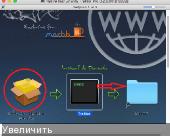
Запустить Installer и установить.
Перетащить значок Traktor в папку MacOS с заменой.
Это всё. -
Новое в версии
TRAKTOR PRO 3.2.0 comprises a set of features in the domain of harmonic mixing, which when used together open up a whole new world of harmonically matching songs.
ADDED Elastique 3.3.0 Time Stretching
The Elastique time-stretching algorithms have been updated to the newest version 3.3.0. Your tracks will sound more present, and transients will maintain their definition when pitching up or down.
ADDED New Key Widget replacing former Key Lock button
This new widget prominently provides the core features for harmonic mixing all in one place: Key Lock on/off, colored resulting key display, and semitone up/down controls. The new visual appearance can be toggled on/off in the preferences.
ADDED Semitone up/down key control in Key Widget
When engaging Key Lock the Key Widget displays semitone up/down buttons, enabling you to pitch the track up down the track in musically-relevant steps.
ADDED Display of resulting key in Key Widget
When engaging Key Lock the button displays the original key of the playing track in the notation of your choice. This enables you to find the next matching track easily be following the rules of harmonic mixing.
ADDED Display offset between resulting and original in Key Widget
When engaging Key Lock the button below the resulting key displays the offset from the track’s original key in steps of semitones. This enables you to avoid offsets that are too large, which may result in audio degradation.
ADDED Optionally display resulting key in Deck Header
The resulting key can also be displayed in the deck header, by selecting the option «Resulting Key» in the Deck Header section of the «Track Decks» Preferences tab. This value also displays the resulting key without engaging key lock, by showing the closest full semitone along with the current offset in cents.
ADDED Highlight for tracks matching the MASTER deck’s key
When engaging Key Lock on the current Master Deck, all matching keys will be highlighted in the browser, enabling you to select the next matching song in your set. How exactly the keys are highlighted can be personalized in a preference setting.
ADDED Option to personalise highlighting of key color in browser
A new preference option in the «Browser» tab of the preferences allows you to customize the way, matching keys will be highlighted in the key column of the browser.
ADDED Quantised semitone up/down controls on S4 MK3
The new quantised semitone control provided by the Key Widget has been applied to the Key Control on the S4MK3. This way shift + right encoder on the S4 now snaps to the closest full semitone.
ADDED Display quantized resulting key on S4 MK3
The way the resulting key is displayed on the S4 MK3 has also been aligned with the Key Widget on the UI of TRAKTOR PRO.
ADDED S4 MK3 headphone volume boost by +6dB
This version of TRAKTOR asks you to update your S4MK3 to firmware 060, which features a boost of the S4’s headphone volume by +6dB.
FIXED Sync offset when changing key offset
Tracks no longer drift out of phase when changing the key offset on synced decks.
FIXED Engaging Key Lock does not reset Key Offset
When engaging Key Lock, a potential key offset is now always reset to ensure that the track plays in the original key.
FIXED Disable key dropdown for locked tracks in Edit pane
It is no longer possible to change the key of locked tracks in the Edit pane.
FIXED LE flavour always shows parallel waveforms
The LE flavour of TRAKTOR now correctly allows users to disable parallel waveforms.
FIXED Last visible layout overwrites first layout in list after restart
The last visible layout before shutting down the application no longer overwrites the first layout in the layout manager.
FIXED Advanced panel visibility not recalled after restart
The visibility of the Advanced Panels is now correctly restored when restarting the application.
Runtime crashes related to writing metadata tags occurring on Windows have been fixed.
FIXED Runtime crashes (Mac)
Runtime crashes related to writing metadata tags occurring on macOS have been fixed.

Пока нет комментариев